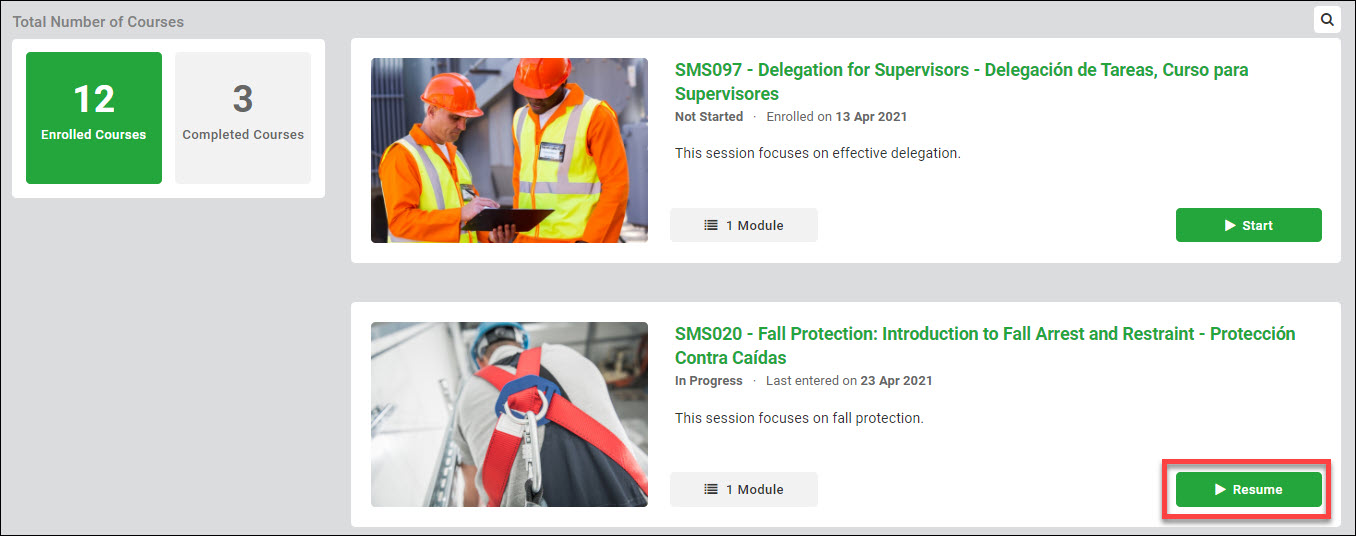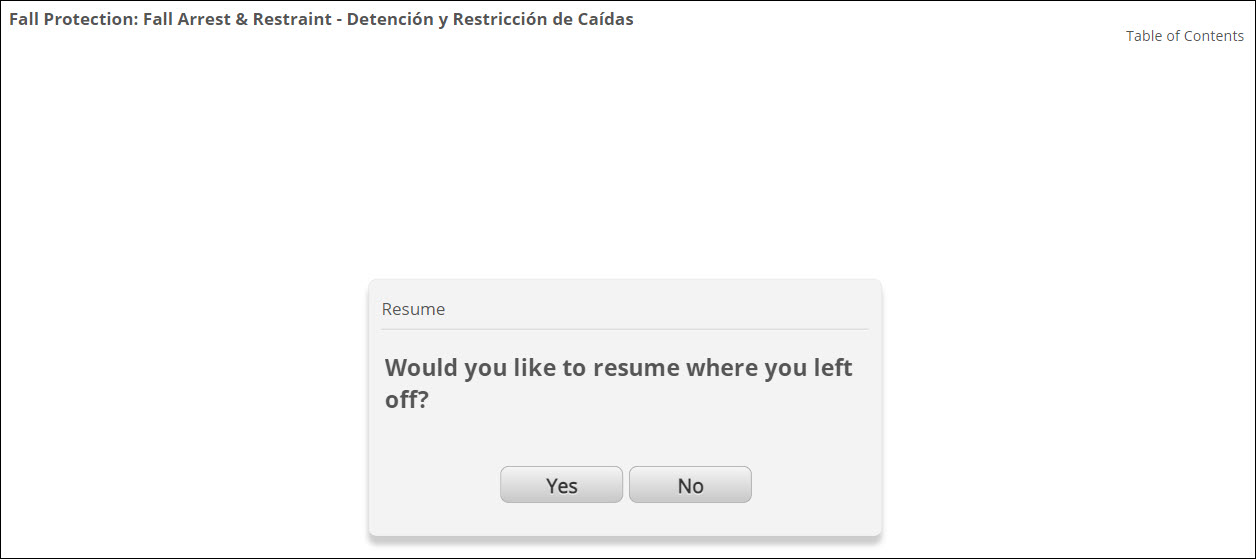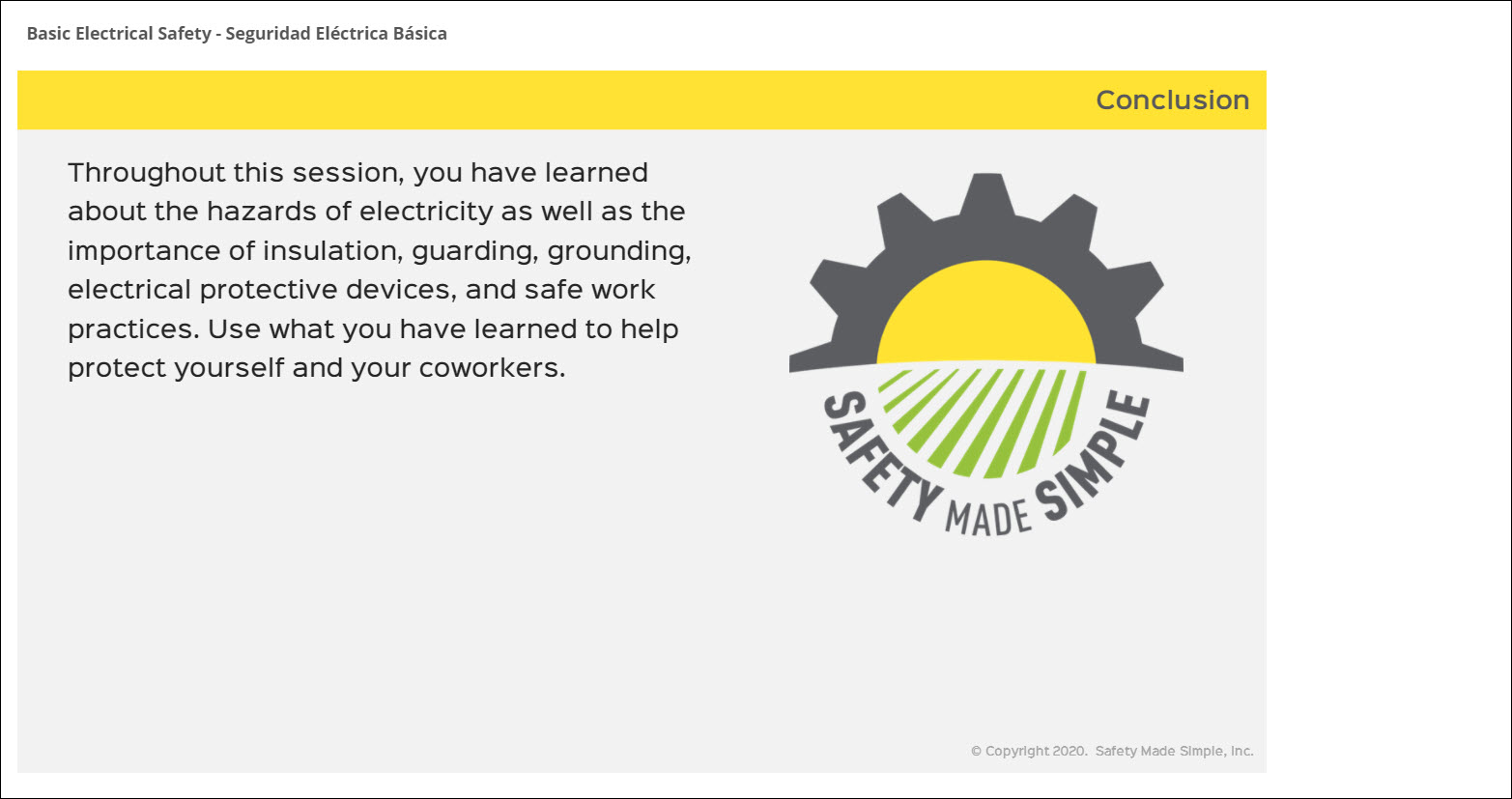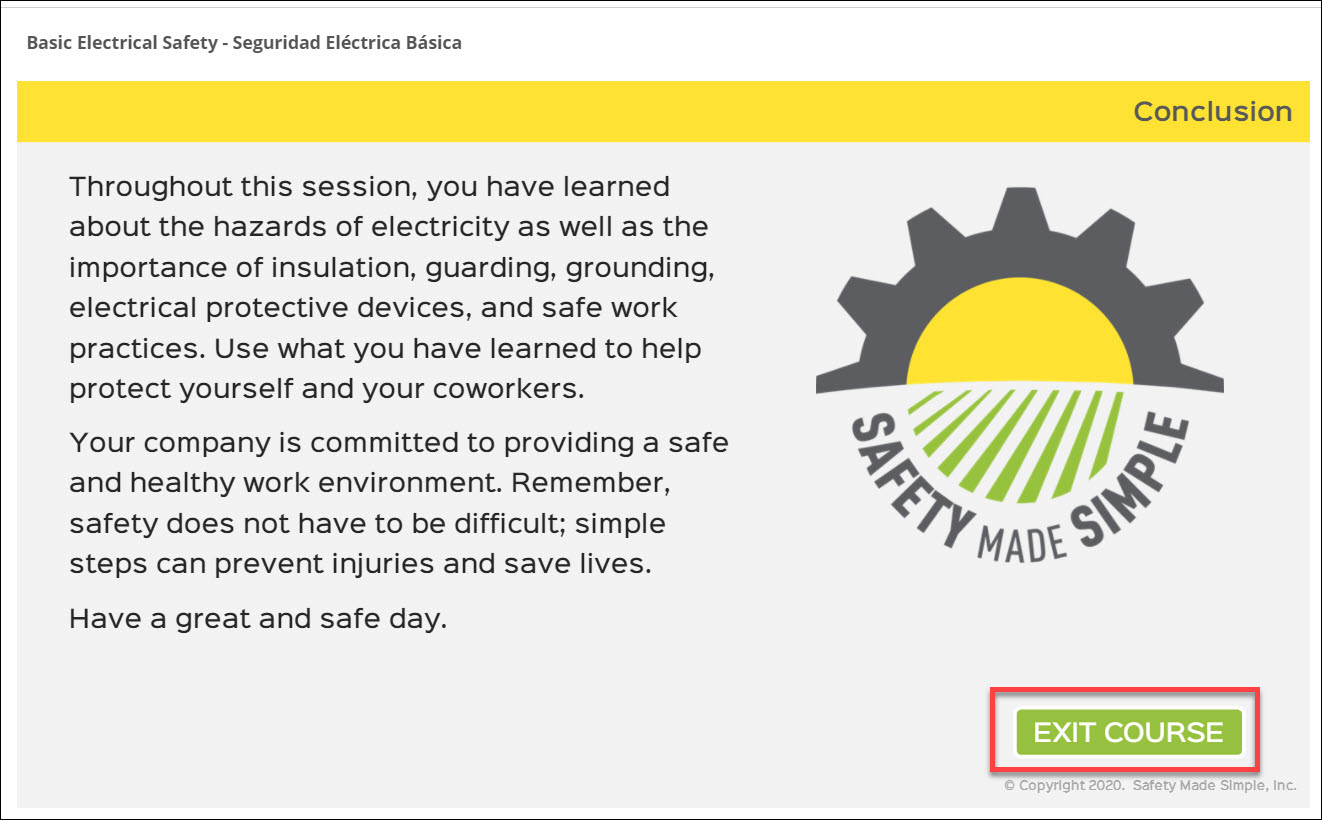Why does my course enrollment show a "Resume" button?
Intended Audience: All Users
Exiting out of a course before completion will allow you to "resume" a course where you left off.
When you click "Resume" on your Enrolled Courses Dashboard, a window will open asking "Would you like to resume where you left off?"
- "Yes" will resume where you left off.
- "No" will start the course from the beginning.
If a course appears on your "Enrolled Courses" Dashboard which you thought had been completed, it may be that the courses was not completely finished. At the end of a course, a "Conclusion" screen will summarize what was learned.
IMPORTANT! Make sure to wait for the narrator to finish the summary for the "Exit Course" button to appear in the lower right corner. Clicking on "Exit Course" will finalize the course and capture your score, then return you to the Dashboard.
The completed course will now show on your "Completed Courses" Dashboard list.
Related Articles
Enrollments: manage enrollment requests from learners
Intended Audience: Administrators, Managers Summary Enrollment requests let managers and admins view, approve or reject enrollments by learners. By default, learners can enroll themselves on courses in your catalog. You can change the default, to ...Enroll groups on a course
Intended Audience: Administrators, Managers Summary Enrollments let you assign courses to your learners individually, or in groups. Learn about assigning courses to groups. Group enrollments can take longer to process than individual learner ...Creating enrollments
Intended Audience: Administrators, Managers Summary Deliver your courses to your learners. Enrollments let you assign courses to your learners individually, or in groups. Access Permissions to enroll learners Admins can enroll learners and groups ...Enrollments: remove individual users and update their status on courses
Intended Audience: Administrators, Managers Summary Update an individual user’s details, or remove them from a course. Safety Made Simple offers 2 ways to change existing enrollments for individual users: from the Users menu or the Courses menu. Your ...