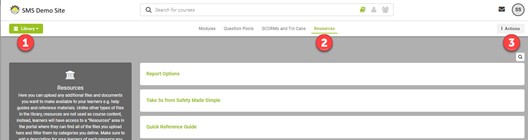Where can I store blank forms?
Intended Audience: Administrators
 Note: The ability to add documents to the Resources area is only available for Branded Portals (not Value Portals).
Note: The ability to add documents to the Resources area is only available for Branded Portals (not Value Portals).Admin users have the ability to provide blank forms such as Confined Space Entry Permits, Hot Work Permits, etc. for users to easily find and print.
Navigate to:
- Primary Navigation > Library
- Secondary Navigation > Resources
- Actions > Add Resource
Give the resource a Title. Tags are optional:
- Tags and keywords help you tag and find your content when creating courses.
Upload your blank form. Optionally, add a Description
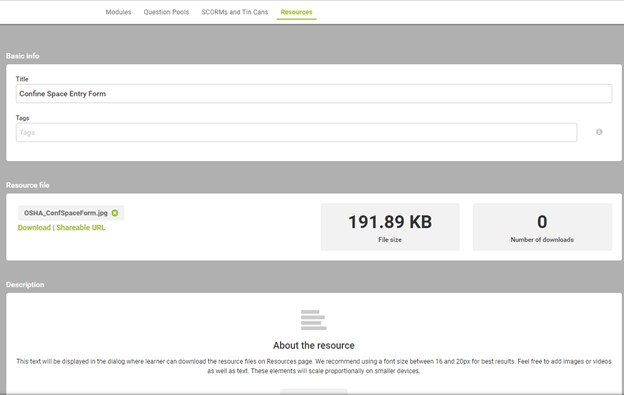
Toggle on the “Show on resource tab”.
If you want All users to have access to the form, make it available to the All Users group. Save.
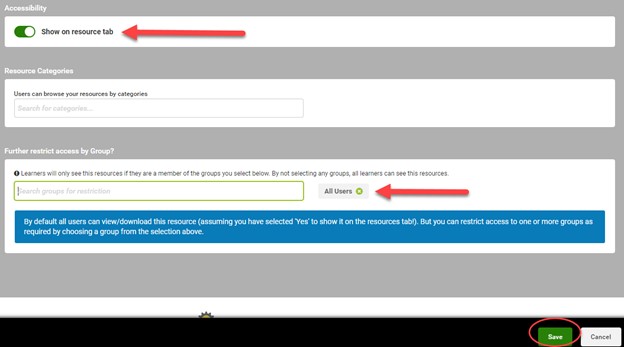
Now, a learner will be able to go to the Resources section of the portal and download forms they have been granted authority to see.
Related Articles
Your portal's reusable modules
Intended Audience: Admins, Instructors, Managers with Instructor permissions Create content once, use it across multiple courses Reuse modules and build courses from existing content, through the portal library. When you create a course, Safety Made ...