Modules and segments
Summary
Modules in turn are made up of segments. The segment is the smallest "block" of content.
A module is a single page in a course. If you use lots of segments, the page scrolls to hold the content.
The modular approach lets you assemble chunks of content, then put them in order, or add new modules, without creating a new course from scratch. You can also reuse modules in several courses.
Modules
A course within Safety Made Simple can contain multiple modules, or you can create a single-module course. Each module represents a type of content you can upload to the application.

Add modules to a draft course by selecting any of the module types in the content section of a course.
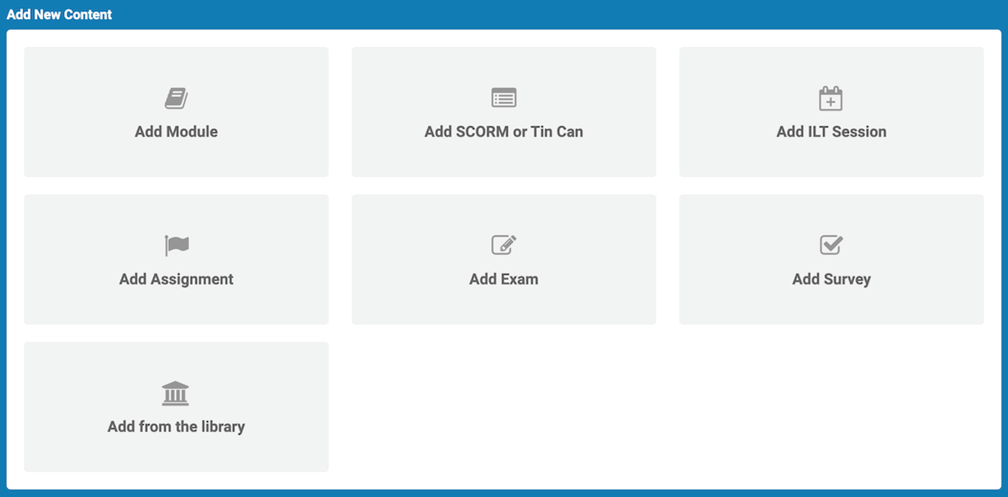
Segments
When using the Add Module type, the module is broken down further into segments. Each segment can hold a different type of media:
- Text & Images
- Documents
- Video files
- Audio files
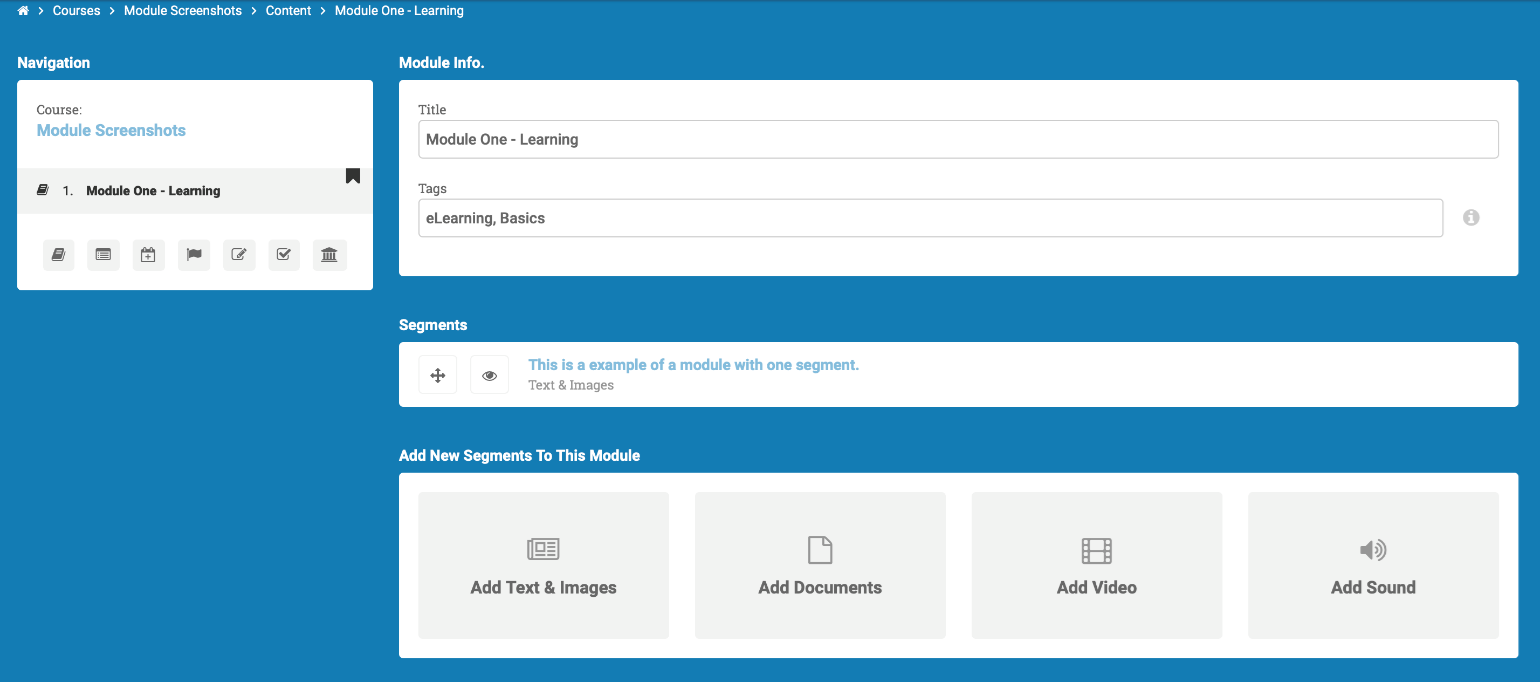
When you assemble a module the segments appear in a list in the application, with the first line of text acting as a header. You can drag and drop the segments to organize them as you build the module.
Related Articles
Add documents, video or audio segments to modules
Intended Audience: Administrators, Instructors Summary After you create a course, you can add documents, video (including a closed captions file), or audio as segments within modules. Closed captions files meet accessibility requirements. You can add ...File types supported in course modules: overview
Intended Audience: Administrators, Instructors Summary Use existing content in familiar file formats to build modules for your courses. This article is a quick reference for the file types and sizes you can upload for your courses. Exams and surveys ...Courses: sequence your modules
Intended Audience: Administrators, Instructors Summary For courses with 2+ modules, set the order that your learners access the modules. You can make exceptions for assignments and checklists. Sequencing and bypassing sequencing When you add a second ...Add SCORM content to modules
Intended Audience: Administrators, Instructors Summary Upload SCORM content as zipped files to provide interactive learning modules. Safety Made Simple supports SCORM v 1.2, and SCORM 2004 (3rd and 4th editions). As best practice Safety Made Simple ...Courses: evaluate learners with scored modules
Intended Audience: Administrators Summary Track and measure learner progress with scorable modules. Demonstrate your learners know the content in them. Scored modules can help you meet internal or external compliance requirements. Courses can contain ...