Create a survey
Create surveys to gather feedback from learners. Check the quality of your course through questions and ratings.
A survey module is different from the course review.
A survey, sometimes called a course evaluation, is a questionnaire you design using a question pool. The survey module is wholly customizable.
With a survey question pool you can re-use the questions for each course. You can make a survey required or optional.
A review is an interactive dialog that may appear
at the end of each course. It asks for a star rating and a brief comment on the
course.
Create a survey question pool
Before you can create a survey, you need to create the survey question pool.
1. Navigate to Library > Question Pools.
2. Select Add Question Pool.
3. In Question Pool Information enter a name and select Survey Questions in type.
4. Optionally, add Tags to help you search for the survey among multiple question pools.
5.
Save to finish.
Add questions to the survey pool
- Navigate to Library > Question Pools.
- Select your survey name.
- From Add Questions to Survey, select one of the three
question types: Choices, Rating or Feedback.
- Enter the question text
as required, and Save to finish each question.
- Add as many questions as required.
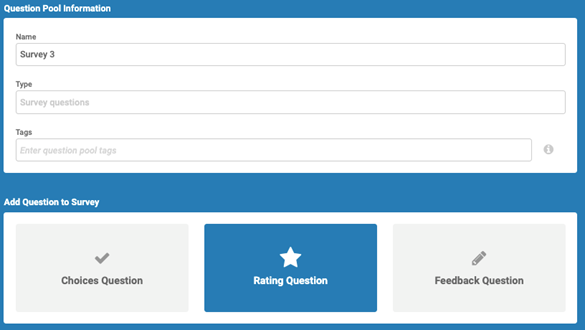
Create a survey module in a course
- Create a course and select Content.
- Select Add Survey.
- Enter Survey Title.
- Select Add Survey QP from library to add the question pool.
- Select the name of the question pool from the dropdown list and Save.
Survey options
In the survey module select Survey Options for additional settings.
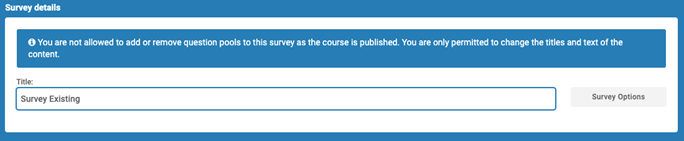
- Survey is anonymous- Select to allow the learner to make the review anonymously.
- Survey is mandatory- Select to make the learners take the survey in order to complete the course. This setting only applies to courses that contain exam/scoring type modules. Learners will always have to complete a survey if your course does not contain scoring modules.
- Learner must answer all questions- make all questions mandatory.
- Email course owner when learner completes this survey- Select to notify the course owner when a learner completes the survey.
- Thank you message after
survey completion - enter a thank
you note to learners for completing the survey.
View Survey Results
To access the results you run a report on courses that contain a survey module.
For surveys, you can choose to view the results as:
· charts, to display the single or multiple choice answers, or the rating answers
·
transcripts, to read the
written feedback
Related Articles
Exams: create an exam
Intended Audience: Administrators Summary Use exams to test your learners' knowledge and their retention of your content. Exams can contribute to a final grade for a course, or serve as a knowledge check only. A knowledge check uses an exam module, ...Create a text and image module
Intended Audience: Administrators, Instructors Summary Text and image modules let you write text, embed images and videos, paste directly from Word, or build custom tables. Create a text and images module From primary navigation select Courses > your ...Assignments: create an assignment for a course
Intended Audience: Administrators, Instructors Summary An assignment is a module type that lets learners submit free form text or upload files for review by their instructor, or admin. Learners can upload any of the file types supported by Safety ...Exams: create and edit a question pool
Intended Audience: Administrators, Instructors Summary Create and edit question pools for use in exam modules. Re-use the question pool in multiple exams. Create a new exam question pool Navigate to Library> Question Pools. Select Add Question Pool. ...Checklists: create checklists and add to a course
INTENDED AUDIENCE: Admins Summary Create and edit an on-the-job training (OTJ) checklist and add it to a course. Re-use the checklist as often as needed. Note: if you create the checklist from the Courses page, you can edit the checklist until you ...