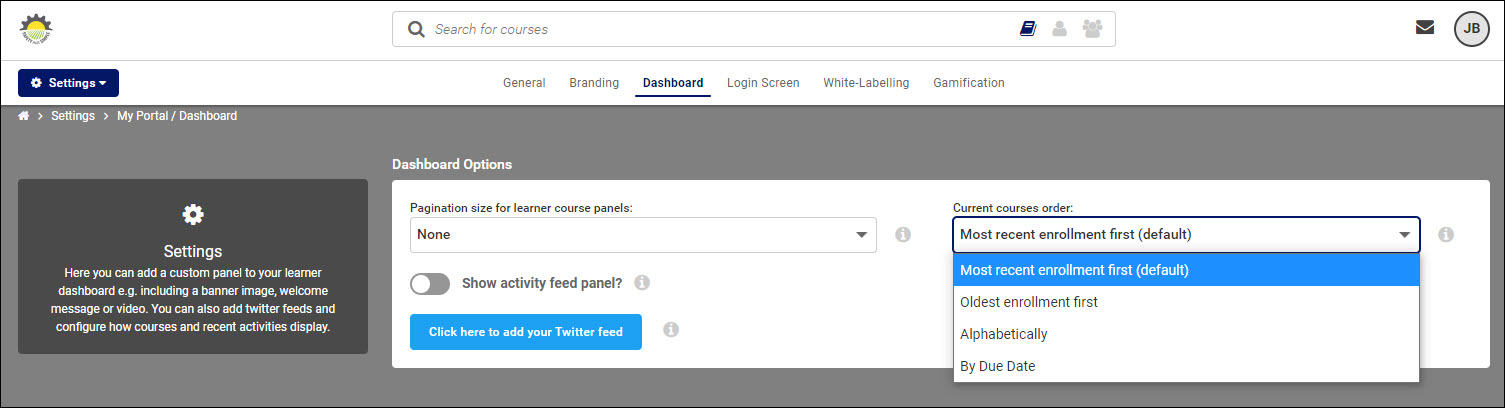Can courses be listed in a different order on the dashboard?
Intended Audience: Administrators
Administrators only may choose one of four options available - to change the setting, navigate to:
- Settings>My Portal>Dashboard
- Select Current Courses Order
The four options to available are:
- Most recent enrollment first (default/recommended)
- Oldest enrollment first
- Alphabetically
- By Due Date
If you make a new selection for ordering, be certain to Save in the bottom, right corner of the page.
Pagination may also be selected. This will be preset to None, which will allow full scrolling of all assigned courses on the learners dashboard. It is recommended to leave this setting at None.
Related Articles
Dashboard settings
Intended Audience: Administrators After learners have had a chance to acclimate to the new Safety Made Simple Learning Management System, please note there are a few administrative settings that maybe customized for learner dashboards. First, the ...Dashboard banners: creating and updating
Intended Audience: Administrators Learn how to create and update banners for your learner dashboards. A banner image can be created with the software of your choice. The default Windows application, Paint, can be used or, applications like Adobe ...Branding your portal
Intended Audience: Administrators Branding allows you to select portal colors, logos, and icons. Navigate to Settings>My Portal>Branding Portal Colors Branding colors may be set for: Header Color - horizontal banner at top of screen Background Color ...Audit Trails
Intended Audience: Admins Summary Audit trails show who performed what action on a portal, and when it happened. Download the resulting records as a CSV file for your organization's records. Audit trails: overview Audit Trails is an interface-based ...Closed Captioning: Using Chrome Browser Live Caption
Intended Audience: All Users For learners who may wish to use closed-captioning, we recommend turning on Live Captioning within the Chrome browser (recommended for all Safety Made Simple training portals). This option is available to all users of ...