Admins: Login as learners
Summary
Proxy user: overview
Turn the feature on in Settings to start using it.
This feature lets admins access a learner’s portal, and experience a specific learner’s point of view, to help troubleshooting with accounts.
In Safety Made Simple the admin can log in as a named learner, rather than a generic “learner view” of Safety Made Simple. They can access the learner’s profile, courses, and content, to help assist with what the learner is experiencing.
When the admin logs in as a learner, a banner appears onscreen to show that they are in a learner’s account.
Safety Made Simple tracks the admin’s actions the same way it does for a learner. For example, if an admin started a course or enrolled in a course while logged in as a learner, Safety Made Simple’s records can show the admin’s actions.
If an admin logs out of the learner’s account while using the proxy feature, the session ends. The admin can’t return to the same session.
The feature has a 30-minute limit: after 30 minutes Safety Made Simple logs the admin out of the learner’s account.
This feature doesn’t generate new active users (AU) on your portal.
Learner prerequisites
For portals that require learners to agree to terms: the learner must complete the terms agreement before requesting support.
If the learner has not agreed to the terms, the admin can't access their account.
Access permissions
Admins can log in as learners, but not as managers or instructors.
The feature is available to all admins, for the portals where they have permissions.
Limits to admin access
An admin, while logged in as a learner, cannot:
- view the learner’s messages
- access the portal switcher
Turn on the proxy feature
An admin needs to turn on the feature, and its associated notifications.
- From main navigation go to Settings > Users > General Settings.
- From Proxy user, select Enable admin to log in as a learner.
- Save to finish.
The following screenshot shows Proxy user with its default setting.

Log in as a learner
- From main navigation go to Users > learner name.
- Select More (aka 3-dot menu) > Log in as learner.
Alternately: select learner name to open their profile. From Actions select Log in as learner.
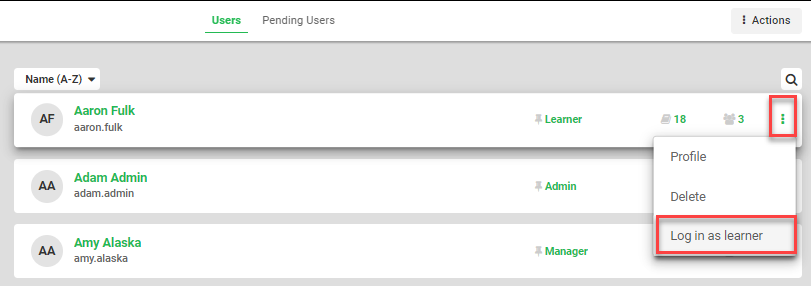
You’re logged in as a learner. Please make sure to switch back to your admin login when you have finished. Switch back to admin
The following screenshot shows the banner visible to the admin, while accessing a learner account.
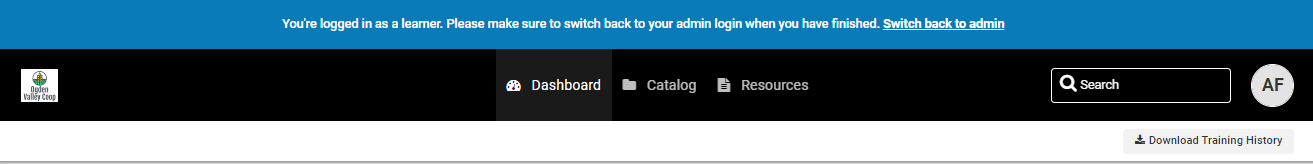
- To finish select Switch back to admin.
Related Articles
Admins: Dynamic rules: overview
Intended Audience: Administrators Automate the routine work of sorting learners Assign your users into groups based on email domain, date created or custom user data, as soon as you create them in Safety Made Simple. Combine dynamic rules with ...Admins: set manager permissions to manage groups
Intended Audience: Administrators Summary The Manager user type has flexible permissions, so you can tailor a manager's involvement in training their group. Manager permissions apply to users within the manager's groups. The permissions do not apply ...Admins: User types and permissions: overview
Intended Audience: Administrators Learn the four broad user types and their permissions within Safety Made Simple. User types define what features users can access. You set the user type when you create or invite users. The 4 user types are: ...Admins: Batch user upload: overview and options explained
Intended Audience: Administrators Summary Create, invite or update data for large numbers of users by uploading a CSV file: this article covers the feature, and its options in detail. The batch user upload feature is an effective tool for admins to ...Users: set and reset passwords
Intended Audience: Administrators, Managers Summary Create initial passwords for users, require a password change at first use, and reset passwords for users. These features apply to users, when you create them, or through their profiles. Access ...